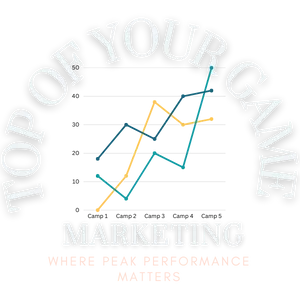SaaS
Grow your SaaS company with marketing automation.
Activate your marketing automation
Synchronize your customers and system users to your BestBiz ToolBox account to get your SaaS marketing automation up and running efficiently.
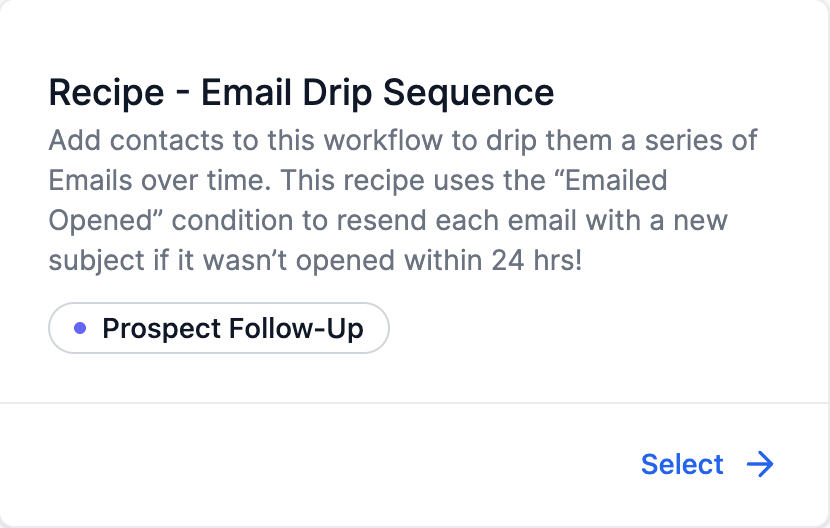
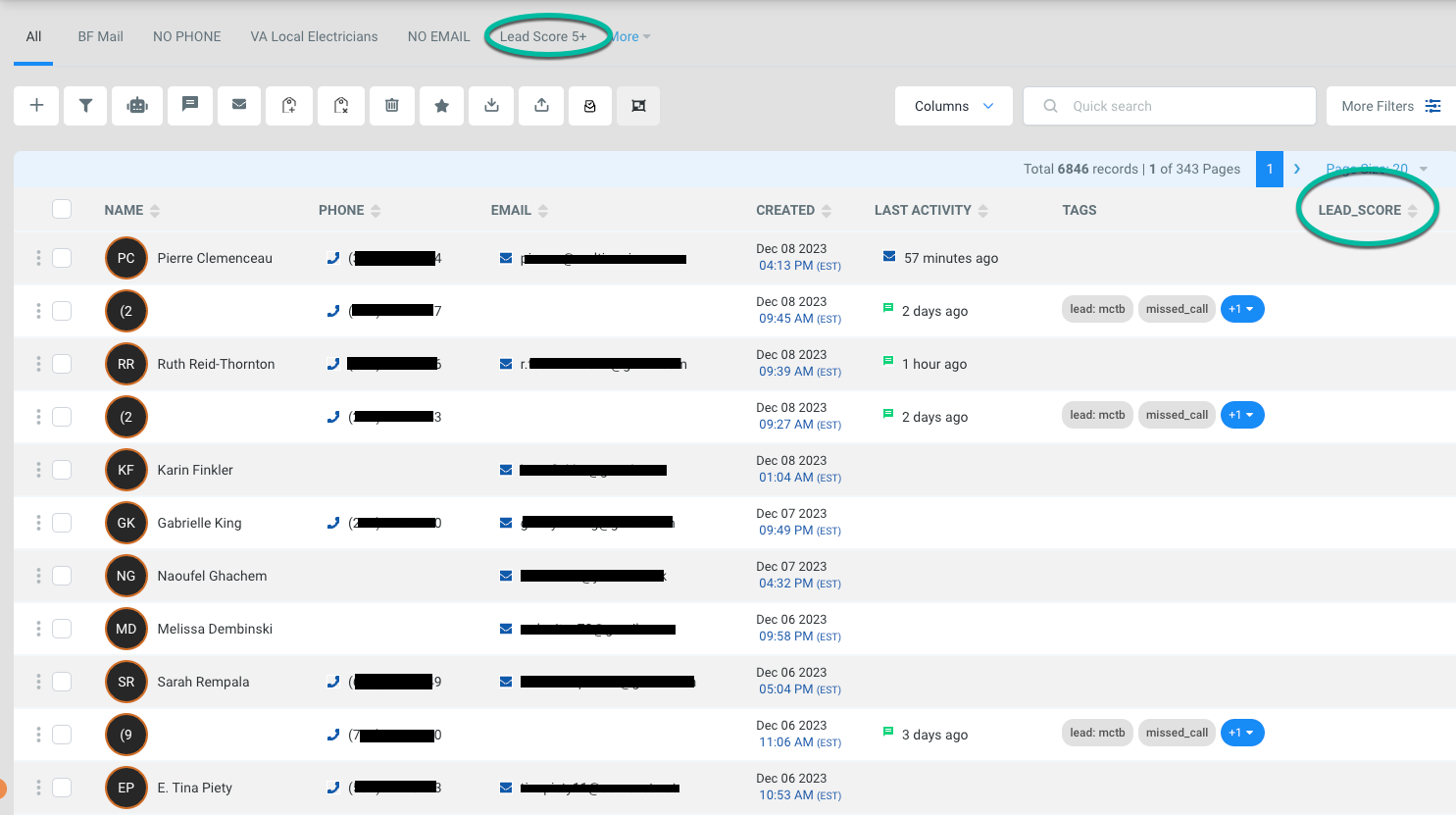
Manage your leads seamlessly
Monitor all your prospects activities starting from their first website visit to their last engagement with your marketing channels and qualify your customers with automated lead scoring to be more effective and get better results.
Run powerful automations
Use BestBiz ToolBox's visual workflow builder to create automated messages and reminders for your leads to convert them into customers, all based on specific triggers and lead engagement behavior with your company.
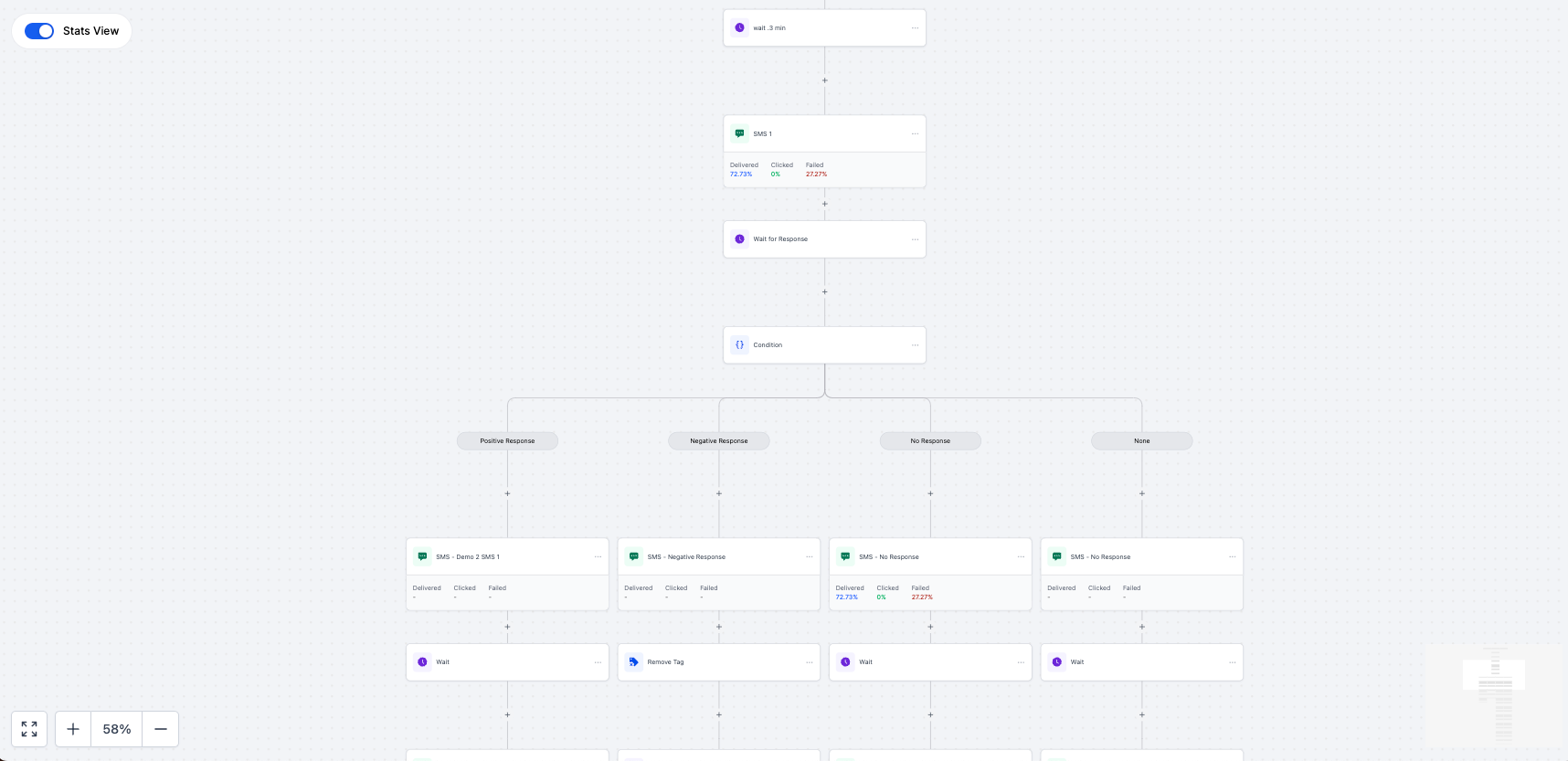
Get real dedicated support
Contact our devoted, friendly and personalized support who are constantly eager to answer all your questions and concerns, anytime and without any limits.
Main Features
Automation
- Automation recipes
- Visual workflow builder
- Automation manager
- Cross-channel automation
- Flexible branching
- Multiple IF/THEN conditions
- Numerous triggers
- Various actions
- Facebook audiences sync
- Google audiences sync
- CRM synchronization
- Built-in email builder
- SMS messaging
- Browser push notifications
- UTM tracking
- Note writing
- Team notification
- Analytics
Lead management
- Smart audiences
- List management
- Bulk import
- Zapier connector
- Salesforce connector
- Hubspot connector
- Zoho connector
- Open API integration
- Drag & drop form builder
- Form embedding
- Form API sync
- GDPR compliance tool
- Site popups
- Opt-in landing page
- URL redirects
- Autoresponders
- Lead activity timeline
- Drag n Drop Survey Builder
- Goals
- Contact merging
- Lead scoring
- Contact management
- Direct messaging
- Assignment
- Contact tags
- Team notifications
- Profile export
- Export contacts
- Suppression list
- List analytics
Email marketing
- Awesome templates
- Email template manager
- Drag & drop builder
- Customizable layouts
- Ready-made design blocks
- Design components
- Undo / Redo
- Built-in inline editor
- Code editor
- Domain sender verification
- bulk sending
- Dedicated IPs
- Custom SMTP
- Upload your own design
- Hyperlink
- UTM tracking
- Custom Values
- Communications preferences
- Coupon codes
- Built-in AI photo editor
- Free media library
- Default email settings
- Design preview
- Version Control
- A/B testing
- Campaign manage
- Export sent campaigns
- Spam score test
- Inbox preview
- Email inbox sync
- Moderation
- Shareable URL
- Analytics
Landing pages
- Awesome templates
- Page manager
- Drag & drop builder
- Customizable layouts
- Ready-made design blocks
- Design components
- Undo / Redo
- Built-in inline editor
- Code editor
- Upload your Click Funnels
- Form builder
- URL redirects
- Hyperlink
- UTM tracking
- Merge tags
- Conditional content
- Built-in photo editor
- Free stock library
- Design preview
- Rollback to old versions
- SEO tool
- GDPR compliance tool
- Shareable URL
- Custom pixel
- Analytics
Social media management
- Multi networks & profiles
- Profile grouping
- Social media calendar
- Compose posts
- Schedule posts
- Instagram reminders
- Mass posting
- Custom posting
- Multimedia
- Gallery posting
- AI design editor
- Engagement inbox
- Notification panel
- Twitter search
- Instagram search
- Vanity URL
- URL click counter
- Link shortener
- Analytics
Ecommerce
- Product feed synchronization
- Ecommerce-optimized templates
- Design components
- Ecommerce merge tags
- Dynamic content
- Visual workflow builder
- Ecommerce triggers
- Ecommerce actions
- Built-in email builder
- SMS messaging
- Browser push notifications
- Team notification
- Ecommerce insights
Analytics
- Multiple dashboards
- Customizable dashboard
- 28+ reporting widgets
- Landing pages analytics
- Landing page heatmap
- Email marketing analytics
- Automation analytics
- Lists analytics
- Leads analytics
- Social media analytics
- Twitter search
- Instagram search
- URL click counter
- Conversion tracking
- Popups analytics
- Export reports
- Schedule reports
- Report link
Frequently Asked Questions
What channels does BestBiz ToolBox allow me to manage?
You can manage your Facebook, Twitter, LinkedIn, Pinterest and Instagram. On Instagram, you can monitor your posts, followers, following, mentions, and reply to comments. VBOUT also allows you to set your Business Account on Instagram to send email reminders.
How many profiles can I connect?
You can connect as many profiles as you want.
Is there a calendar view of scheduled posts?
Yes! You can visualize all your posts on a single calendar. You can use the drag & drop functionality or display your posts on a weekly, monthly or list view to easily manage your social media content.
Can you automate social media posting?
Yes. You can schedule your social media posts from the dashboard ahead of time to be published once or on a recurring manner. You can also put all your posts that you want to publish in an excel sheet for mass posting. Check this for more information.
Can I measure social clicks?
Yes, absolutely. Based on the URL click counter, you’ll be able to track the number of clicks for each of your social media posts.
What social media analytics data can I track within the platform?
There are several metrics that VBOUT’s social media suite allows you to monitor such as your followers geographic, demographic data and their engagement with your posts by looking at the number of likes, links clicked, visits, mentions, impressions, shares, comments and much more.
Does BestBiz ToolBox support social listening?
Definitely. BestBiz ToolBox’s social media suite allows you to geo search and track hashtags and keywords to monitor your brand mentions on Twitter. You can also search for accounts and follow them from the platform. Similarly for Instagram, you can search hashtags directly from your BestBiz ToolBox account to track the mentions of your brand and find posts relevant to your industry.
What type of content should I post?
It depends on your target audience and their preferences. You can look at your posts insights within your analytics section, to track the previously published posts types, their clicks, comments, impressions, likes and shares. Visuals are enticing for social media and you can use Canva editor to design artworks, banners, infographics and more, without the need for editing skills.
Can I download or export data?
Yes. Depending on your preferences, you can download your data or export reports using custom dashboards. You can also export some data like your followers countries, and posts insights for Facebook, LinkedIn and Instagram.
BestBiz ToolBox Integrates with Thousands of 3rd Party Apps



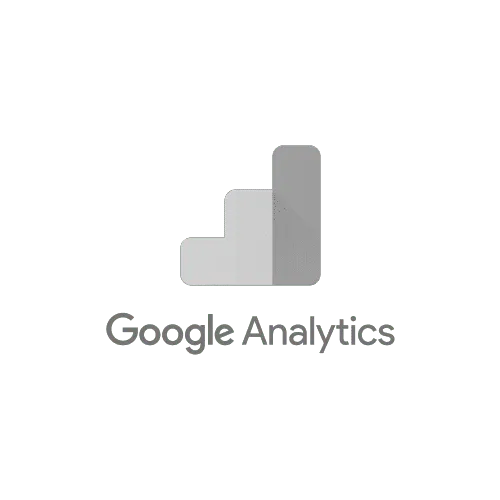



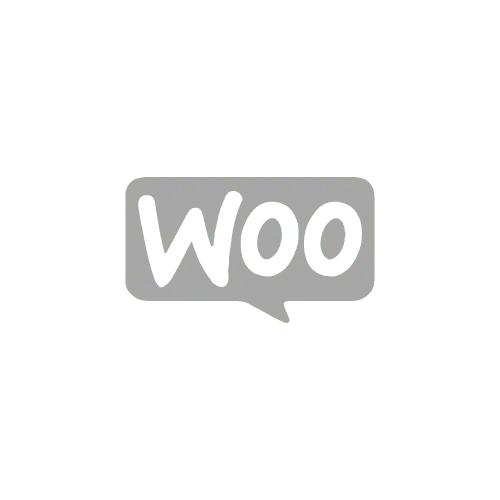
Ready to grow your SaaS company?
Start your free 14-day trial now!
No contract. No Credit Card Required.
COMPANY

SOLUTIONS

BY INDUSTRY

COMPARE

RESOURCES

SUBSCRIBE TO OUR BLOG
Your email will be used to send you relevant marketing content and blog updates. You can unsubscribe at any time using the link in our emails.

Copyright © 2023 Top of Your Game Marketing, Inc. All rights reserved.