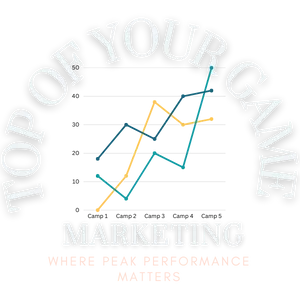Lead Management
Profile your leads, segment your audience and manage your lists seamlessly.
Generate more leads
No need to hire a developer or a designer to create and embed forms on your page. Use BestBiz Toolbox's easy-to-use drag & drop form builder to design lead capture forms for landing pages and website popups.


Manage your leads with no limits
Import unlimited contacts, segment them into different audiences through smart filters, and manage all your lists from one place. You can also synchronize your leads with your existing CRM platforms using BestBiz ToolBox's native connectors and integration tools.
Know your leads inside out
Use BestBiz ToolBox's built-in lead tracker to profile all your prospects activities starting from their first website visit to their last engagement with your marketing channels. Get great insights from integrated Lead Intelligence tools such as AI Autopilot, in-depth analytics and tracking tools.

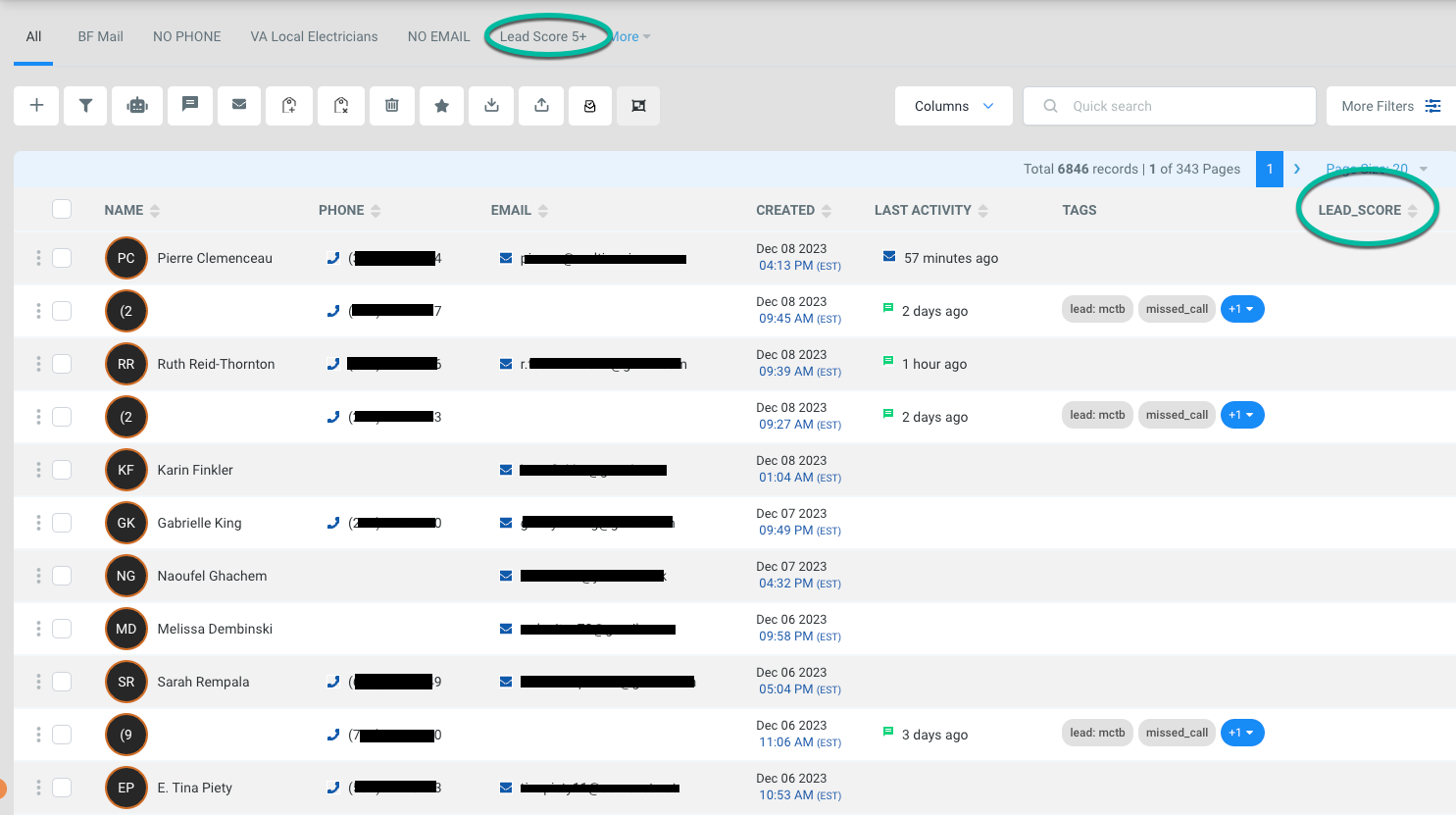
Focus on your most valuable leads
Use BestBiz ToolBox's Lead Scoring to focus on your hottest leads first, be more effective and get better results. Set up your own parameters and labels to categorize your leads based on their progress through your funnel and likelihood to convert.
Schedule meetings faster
Use BestBiz ToolBox's meeting scheduler to schedule your appointments faster without all the back-and-forth emails. Share a link that gives contacts the power to choose a time that works for everyone. This works with Google Calendar and is fully integrated with your marketing account.
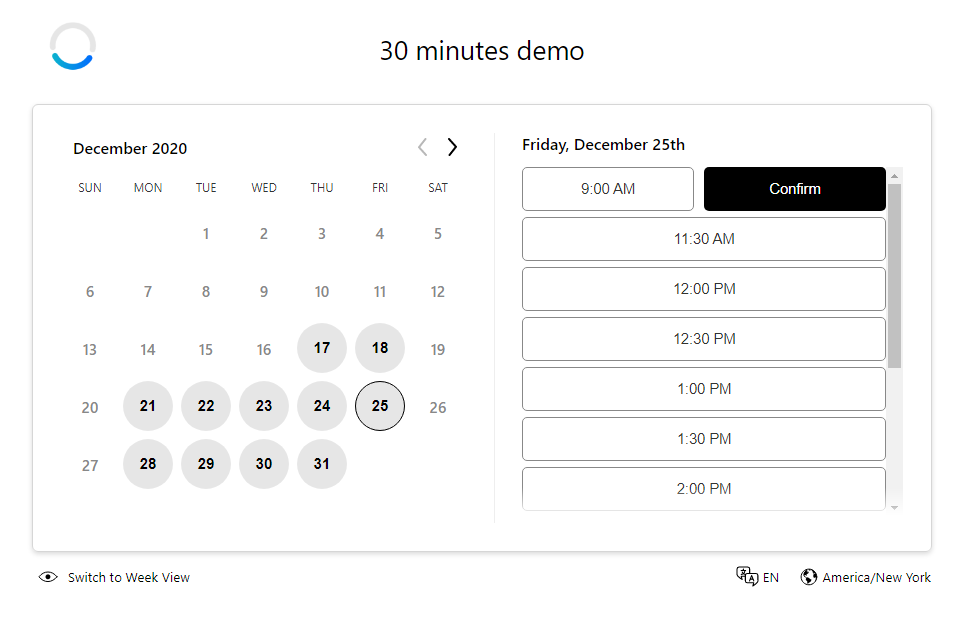
Lead Management
Lead Management
- Smart Audiences
- List Management
- Bulk Import
- Tik Tok Form Field Mapping
- Facebook Form Field Mapping
- LinkedIn Form Field Mapping
- Numerous triggers
- Open API
- Facebook audiences sync
- Google audiences sync
- CRM synchronization
- Built-in email builder
- SMS messaging
- Browser push notifications
- sales tracking
- Note writing
- Team notification
- Analytics
Frequently asked questions
How does an automation work?
An automation works by setting up the triggers i.e (signup to list) and actions corresponding to that trigger (send an email), then activating it once all the actions have been added.
What are all the possible triggers?
There are approximately 56 different triggers. These are in the categories of: contacts, events, appointments, opportunities, affiliates, membership, payments, shopify, start IVR, & communities.
What are all the possible actions?
There are approximately 70 different actions in the following categories: contacts, communication, send data, internal tools, workflow, Eliza, appointments, opportunities, payments, marketing, affiliates, membership, IVR, & community.
Can I sync contacts to Facebook or Google?
Yes. You can add or remove contacts to or from your Facebook or Google custom audiences. This allows you to create a more personalized experience for your leads by retargeting them with relevant ads based on their customer journey‘s stage.
Can I track my automation analytics?
Yes. BestBiz Toolbox has in-depth insights and metrics to help you monitor and optimize your automations.
BestBiz ToolBox Integrates with thousands of 3rd party apps



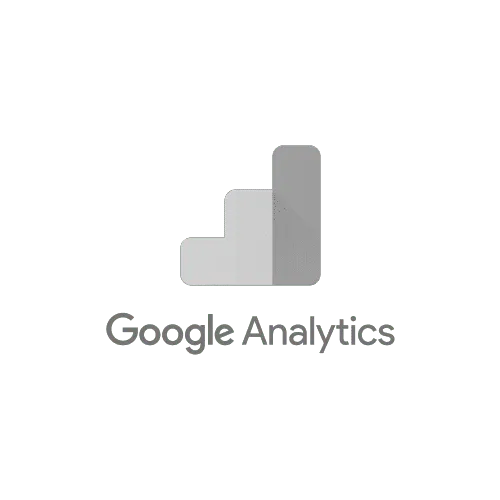



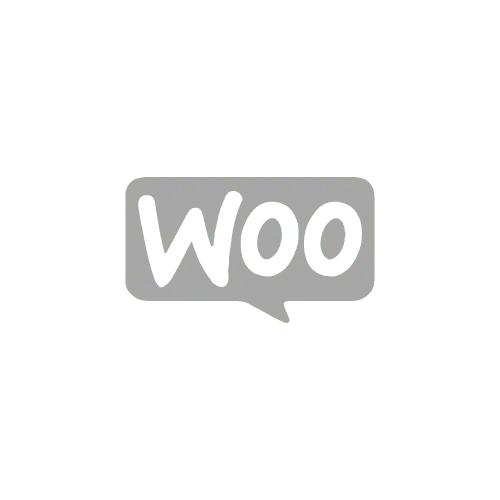
Start your free 14-day trial now!
No contract. No Credit Card Required.
COMPANY

SOLUTIONS

BY INDUSTRY

COMPARE

RESOURCES

SUBSCRIBE TO OUR BLOG
Your email will be used to send you relevant marketing content and blog updates. You can unsubscribe at any time using the link in our emails.

Copyright © 2023 Top of Your Game Marketing, Inc. All rights reserved.