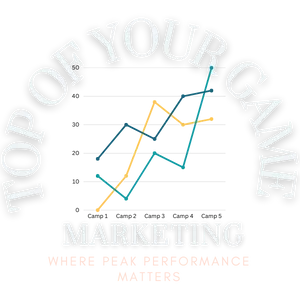Automation
Run powerful automations with a super easy, visual flow builder.
Create automations in minutes
Use BestBiz ToolBox's ready-made automation "recipes" built by marketing experts to instantly run workflows without having to create one from scratch.
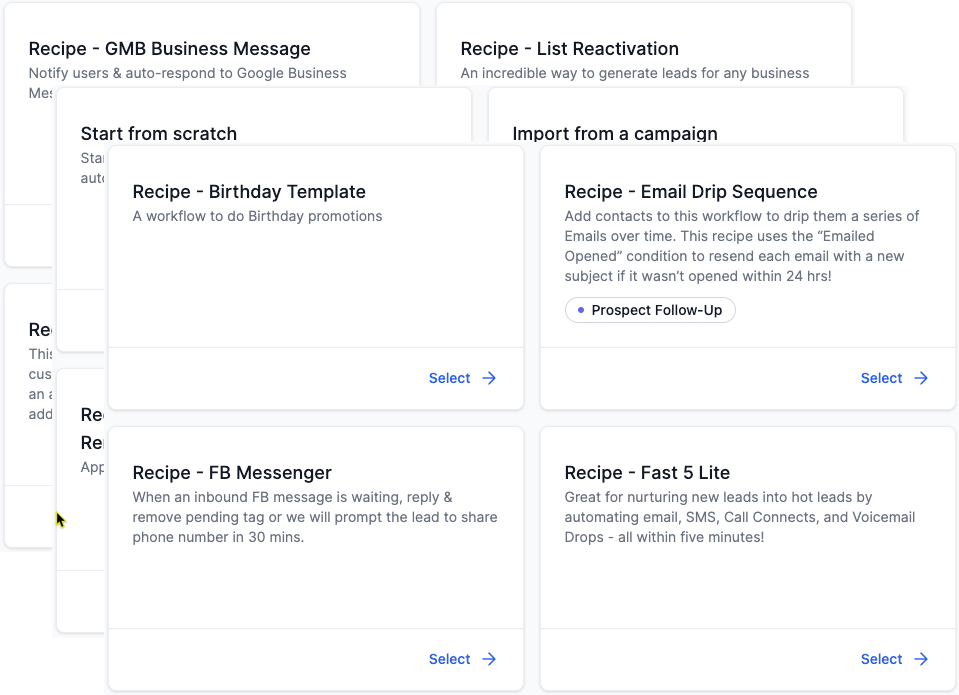

Easily customize your workflows
No need to hire a programmer. Use BestBiz ToolBox's drag & drop visual workflow builder to easily create powerful workflows that automate your repeated marketing tasks.
Optimize your customer relationships
Personalize the experience of each lead with automated messages such as emails, SMS and browser push notifications, all based on specific triggers and lead engagement behavior with your brand.
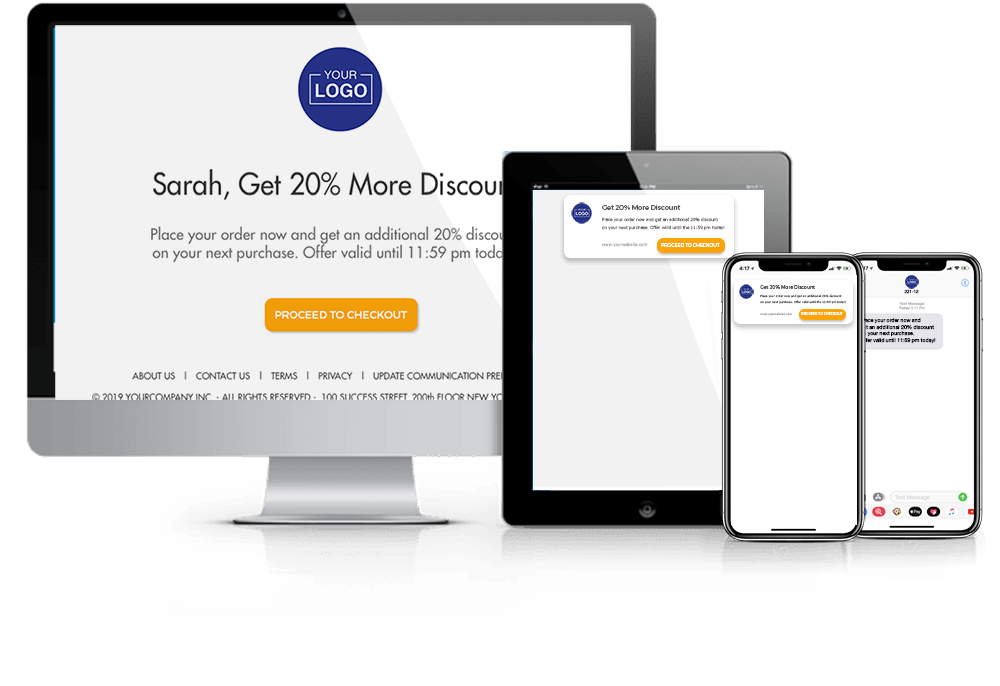
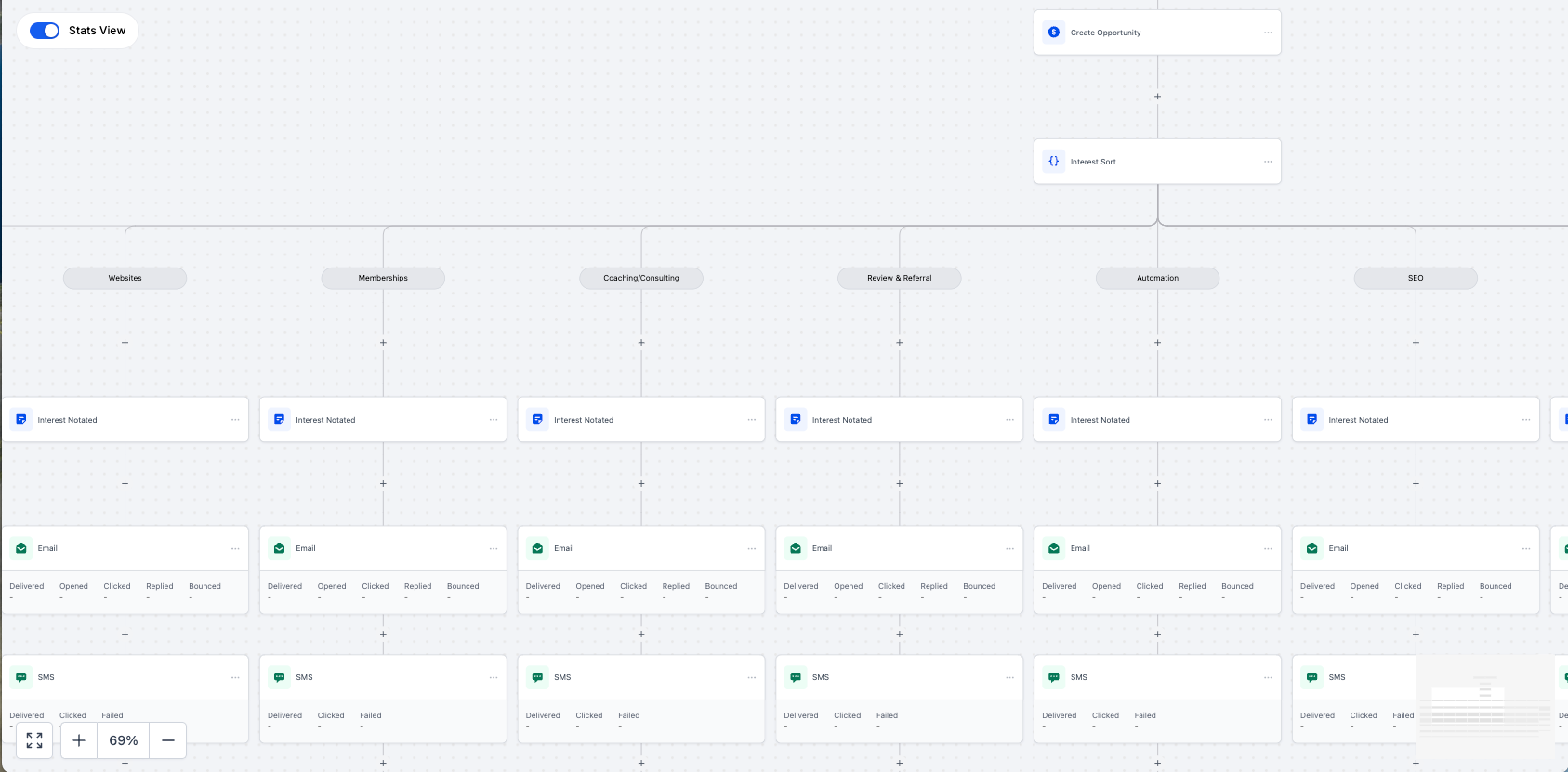
Run powerful automations
Roll out cross-channel automations by connecting your messages, lead engagement tracking, landing pages and 3rd party apps.
Automation Features
Automation
- Automation Recipes
- Visual workflow builder
- Automation manager
- Cross-channel automations
- Flexible branching⊕
- Multiple IF/THEN conditions
- Numerous triggers
- Various actions
- ChatGPT Integration
- Custom Webhooks
- Conversational AI Integration
- Visual Email Stats
- SMS messaging
- WhatsApp Messaging
- Goal Events
- Note writing
- Team notification
- Lead Scoring
Frequently Asked Questions
How does an automation work?
An automation works by setting up the event that "triggers" i.e (signup to list) and actions corresponding to that triggering event (send an email), then "firing" it off once all the actions have been added.
What are all the possible triggers?
Triggers are: Signup to List, Reached Goal, Specific Date, Contact Update API, Email Opened, Link Clicked, Completed Order, Abandoned Cart and Custom Event…
What are all the possible actions?
Actions are: Send an Email, SMS, Add to List, Update Contact, Remove from List, Add to Automation, Remove from Automation, Add Tag, Remove Tag, Create New Task, Add to Task, Sync to Third Party (adding or removing someone from a Facebook or Google custom audience) and Notify Team.
Can I sync contacts to Facebook or Google?
Yes. You can add or remove contacts to or from your Facebook or Google custom audiences. This allows you to create a more personalized experience for your leads by retargeting them with relevant ads based on their customer journey‘s stage.
Can I track my automation analytics?
Yes. VBOUT has in-depth insights and metrics to help you monitor and optimize your automations.
BestBiz ToolBox Integrates with thousands of 3rd party apps



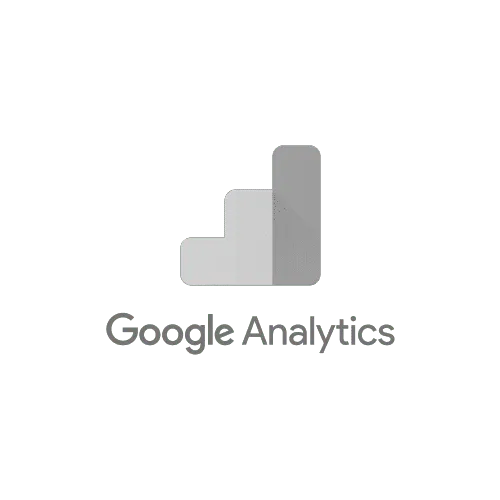



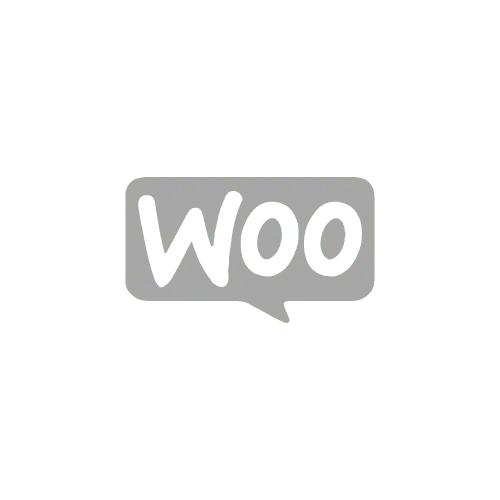
Ready to get started?
Start your free 14-day trial now!
No contract. No Credit Card Required.
COMPANY

SOLUTIONS

BY INDUSTRY

COMPARE

RESOURCES

SUBSCRIBE TO OUR BLOG
Your email will be used to send you relevant marketing content and blog updates. You can unsubscribe at any time using the link in our emails.

Copyright © 2023 Top of Your Game Marketing, Inc. All rights reserved.