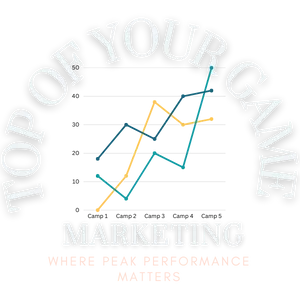Blog
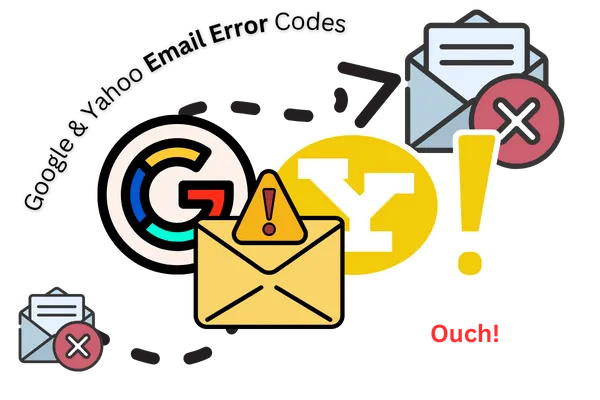
Decoding Email Error Codes: Your Guide to Gmail and Yahoo's Latest Updates 🚨
Decoding Email Error Codes: Your Guide to Gmail and Yahoo's Latest Updates 🚨
Re-written from an article by Ani Avetisyan, Digital Marketing Specialist | EasyDMARC
📧 Navigating the New Email Landscape
Hey there, email enthusiasts! 🌟 February 2024 has brought some big changes in the email world, with Google and Yahoo stepping up their game. They're now sending out warning shots to those not meeting their new sender requirements. Soon, they'll start rejecting emails that don't comply. So, let's dive into what this means for you and how to stay on top of your email game!
Gmail's Error Codes Unpacked
Google, always at the forefront of user experience, is making sure you know exactly why your emails are getting the cold shoulder. Here are some common error codes you might bump into:
550, “5.7.26”: This one pops up when your email from a certain domain isn't authenticated due to the domain's DMARC policy. It's like a bouncer stopping you at the door because your name's not on the list.
550, “5.7.1”: This error means your IP is not authorized to send emails directly to their servers. It's like trying to mail a letter from a post office that's been put on the naughty list.
Yahoo's Error Codes Explained
Yahoo's not far behind, with its own set of error codes for non-compliance:
553 and 554: These are like red flags indicating authentication failures. It's Yahoo's way of saying, "We need to make sure you are who you say you are."
🤔 Why Should You Care About These Error Codes?
Understanding these error codes is like having a secret decoder ring for your emails. They're not just random numbers and letters; they're clues to help you fix delivery issues. Here's a quick rundown:
4xx series (Temporary Failure): These are like temporary roadblocks. The server's saying, "Try again later, buddy."
5xx series (Permanent Failure): These are more serious, like a "No Entry" sign. The server's basically saying, "This isn't going to work. Don't bother trying again."
What's Your Next Move? 🤷♂️
So, you've got these error codes. Now what? First things first, make sure you're playing by Google and Yahoo's new rules. This means setting up SPF, DKIM, and DMARC for your sending domains. Here are some pro tips:
DMARC Record Location: Make sure it's at _dmarc.yourdomain.com, not just yourdomain.com.
One DMARC Record Only: Too many cooks spoil the broth, and too many DMARC records spoil your email delivery.
Don't Jump to 'Reject': Start with a DMARC policy of 'none' and work your way up.
🛠️ EasyDMARC to the Rescue
Feeling overwhelmed? Don't sweat it! EasyDMARC is here to make your life easier. We've got a user-friendly platform that guides you through the whole email authentication process. Whether you're a tech wizard or a newbie, we've got your back!
Wrapping Up
Remember, folks, in the world of emails, staying informed and compliant is key. Keep an eye on those error codes, follow the new guidelines, and you'll be sailing smooth in the email ocean! 🌊
🔗 Related Reads:
EasyDMARC VS Proofpoint DMARC
What is DMARC?
Marketers’ Guide To Inboxing In 2024
📚 Download Our Ebook: "Get Your Emails Delivered In 2024 - An Easy Guide To The New Google and Yahoo Requirements"
🔧 Free Tools:
Domain Scanner
DMARC Tools
SPF Tools
DKIM Tools
BIMI Tools
COMPANY

SOLUTIONS

BY INDUSTRY

COMPARE

RESOURCES

SUBSCRIBE TO OUR BLOG
Your email will be used to send you relevant marketing content and blog updates. You can unsubscribe at any time using the link in our emails.

Copyright © 2023 Top of Your Game Marketing, Inc. All rights reserved.