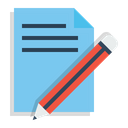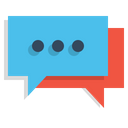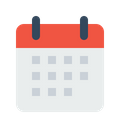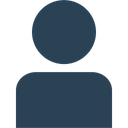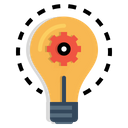When Peak Performance Matters

Unleashing the Power of the AI BOT in Your Business: A Comprehensive Guide 🚀
The Future is Now! 🌟
Hey there, tech enthusiasts and business moguls! 🤩 Ever wondered how to make your business operations smoother than a fresh jar of Skippy? Well, you're in luck! Today, we're diving deep into the world of Workflow AI, specifically focusing on how to configure it for maximum efficiency. So, grab a cup of joe ☕ and let's get this show on the road!
Why Workflow AI? The Game-Changer You Didnt Know You Needed 🎯
First things first, let's talk about why Workflow AI is the bee's knees. Imagine having a virtual assistant that never sleeps, doesn't take coffee breaks, and is always on point. That's Workflow AI for you! It automates tasks, streamlines processes, and basically makes your life a whole lot easier. 🙌
Setting the Stage: Pre-Configuration Steps 🛠️
Before you jump into the nitty-gritty, there are a couple of things you need to do:
Identify the Trigger: What's going to kickstart your workflow? It could be a customer reply, a new sign-up, or even a specific date.
Map Out the Process: Know the steps you want to automate. The clearer the process, the smoother the automation.
The Step-By-Step Guide to Configuring Workflow AI 📝
Step 1: Create a Workflow 🌈 Start by adding a trigger. This could be anything from a customer reply to a new sign-up. The world is your oyster!
Step 2: Choose Your AI Bot 🤖 Once you've got your trigger set up, it's time to choose the AI bot that'll handle the task. You'll also need to specify the calendar you want to use for any appointments.
Step 3: Set the Time Limit ⏳ You'll need to set the "Total bot processing duration." This is basically how long the bot will wait for a reply before timing out. Don't keep your bot—or your customers—hanging!
Step 4: What Happens Next? 🤔 Here's where you set up conditions based on the bot's actions. Did it book an appointment? Did it time out? Depending on the outcome, you can set up different follow-up actions.
Step 5: The Final Touches 🎨 Last but not least, you can add any secondary conditions. For example, if the bot times out, you can set up a message that gets sent to the customer.
Troubleshooting and Tips 🛠️
Bot Timing Out: If the bot times out too often, consider shortening the waiting period.
Technical Issues: Always have a backup plan. If the bot fails for some reason, make sure you have a manual override.
Conclusion: The Skys the Limit! 🌈
And there you have it, folks! A comprehensive guide to setting up Workflow AI for your business. Trust me, once you go AI, you'll never go back! 🚀
So, what are you waiting for? Dive in and let the automation revolution begin!
That wraps up our deep dive into configuring Workflow AI. Stay tuned for more exciting insights on AI Conversational Appointment Booking, Training the Conversation AI Bot, and using Conversation AI in your Appointment Bookings. 🌟
Feel free to share your thoughts and questions in the comments below. Until next time, keep innovating! 🌠
Part II. Mastering Conversational AI
Mastering AI Conversational Appointment Booking: The Ultimate Guide 🌟
Introduction: The Future of Appointments is Here! 🎉
Hey there, tech aficionados and business rockstars! 🎸 Ready to take your appointment booking game to the next level? Well, you're in the right place! Today, we're unpacking the magic of AI Conversational Appointment Booking. So, sit back, relax, and let's get this party started! 🎉
Why AI Conversational Appointment Booking? 🤔
Let's face it, the traditional way of booking appointments is so last decade. 🙄 Who has time to wait for email confirmations or deal with double bookings? With AI Conversational Appointment Booking, you can automate the entire process, making it a breeze for both you and your customers. 🌬️
The Nuts and Bolts: How It Works 🛠️
Step 1: Trigger the Workflow 🚀 Just like with Workflow AI, you'll start by setting a trigger. This could be a customer reply or any other event that you deem fit.
Step 2: Choose the AI Bot 🤖 Here's where the fun begins! Choose the AI bot that aligns with your needs. You'll also need to specify the calendar for appointments.
Step 3: Set the Time Limit ⏳ You don't want your bot to wait forever, do you? Set a time limit for how long the bot should wait for a customer reply before timing out.
Step 4: Define the Outcome 🎯 What happens if the bot successfully books an appointment? Or if it times out? You can set different conditions and follow-up actions based on these outcomes.
Step 5: Add a Personal Touch 🌈 You can customize the bot's messages to make the interaction more personal. After all, who says bots can't have a little personality? 😉
Real-World Applications 🌍
For Healthcare Clinics 🏥
Imagine a bot that can handle appointment bookings for your clinic, providing available timings and even sending out booking links. Talk about a game-changer!
For Fitness Centers 🏋️
Your bot can handle inquiries about class schedules and membership plans, guiding potential clients toward booking a trial class or membership. Now that's what I call efficiency!
For Restaurants 🍽️
Say goodbye to overbookings and reservation mishaps. Your bot can handle table reservations, providing available time slots and even sending out booking links.
Wrapping It Up: The Future is Bright! 🌞
There you have it, folks! A complete guide to mastering AI Conversational Appointment Booking. It's not just a trend; it's the future. So, why not get ahead of the game? 🚀
Got questions or thoughts? Feel free to drop them in the comments below. Until next time, keep pushing the boundaries and innovating! 🌠
That's another chapter in our series on leveraging AI for your business. Stay tuned for more juicy content on Training the Conversation AI Bot and using Conversation AI in your Appointment Bookings. 🌟
Part III. Training Your BOT
Training Your Conversation AI Bot: A No-Nonsense Guide to Bot Mastery 🤖
Introduction: Welcome to Bot University! 🎓
Hey there, tech wizards and business trailblazers! 🌟 Are you ready to turn your AI bot into the ultimate customer service agent? Well, you're in the right place! Today, we're diving into the art and science of training your Conversation AI Bot. So, grab your lab coat and let's get started! 🥼
Why Train Your AI Bot? 🤷♂️
You wouldn't let an untrained puppy loose in your house, would you? 🐶 The same goes for your AI bot. An untrained bot is like a bull in a china shop—lots of enthusiasm but potentially disastrous. Training equips your bot with the skills to interact intelligently with users, enhancing customer support and improving user experiences. 🌈
The ABCs of Bot Training 📚
Method 1: Via Web URLs 🌐
Say goodbye to manual data input! You can train your bot by feeding it URLs from websites or blogs. The bot will crawl these URLs and learn from the information there. It's like giving your bot a reading list! 📖
Method 2: Manually via Qamp;A 🗂️
If you're looking for a more hands-on approach, you can manually add question-answer pairs to customize your bot's responses. This is perfect for addressing specific queries from your users.
The How-To Guide 📝
Step 1: Choose Your Training Method 🤔
Decide whether you want to go the URL route or the manual Q&A route. Both have their merits, so choose what's best for your needs.
Step 2: Input the Data 📥
For URL training, simply enter the URLs you want the bot to learn from. For manual training, input the question-answer pairs you've prepared.
Step 3: Test the Bot 🧪
Once the training is complete, test the bot to make sure it's learned its lessons well. You don't want it to flunk the real-world test!
Step 4: Make Adjustments 🛠️
Based on the test results, make any necessary adjustments. Remember, training a bot is an ongoing process.
FAQs and Troubleshooting 🤔
Can the Bot Book Appointments? Currently, the bot can send booking links but can't book appointments directly. However, this feature is in the works!
Can I Train the Bot with Google Sheets and Docs? As of now, the bot only supports webpages or blogs. But stay tuned, support for Google Sheets and Docs is coming soon!
Conclusion: Your Bot, Your Rules! 🎉
And that's a wrap, folks! You're now armed with the knowledge to train your Conversation AI Bot like a pro. So go ahead, turn that bot into the customer service superstar you always knew it could be! 🌟
Got questions or thoughts? Drop 'em in the comments below. Until next time, keep innovating and pushing the envelope! 🚀
That's the third installment in our series on leveraging AI for your business. Next up, we'll explore how to use Conversation AI in your appointment bookings. Stay tuned! 🌟
Part IV. Appointment Bookings, The Ultimate Guide
Conversation AI in Your Appointment Bookings: The Ultimate How-To Guide 📅
Introduction: Lets Get Chatty! 🗨️
Hey there, tech enthusiasts and savvy entrepreneurs! 🌟 Ready to make your appointment bookings as smooth as a jazz saxophonist on a Saturday night? 🎷 Well, you're in the right place! Today, we're diving into the ins and outs of using Conversation AI in your appointment bookings. So, let's get chatty! 🗨️
Why Conversation AI for Appointments? 🤷♀️
Still using old-school methods for appointment bookings? C'mon, it's 2023! 🚀 Conversation AI is here to revolutionize the way you handle appointments, making the process efficient, personalized, and downright cool. 😎
The Nitty-Gritty: How It Works 🛠️
Step 1: Enable Conversation AI 🤖
First things first, you'll need to enable Conversation AI in your agency settings. Don't worry, it's as easy as pie! 🥧
Step 2: Choose Your Mode 🔄
Conversation AI offers two modes: Suggestive and Auto-Reply. Suggestive Mode offers intelligent suggestions for your replies, while Auto-Reply fully automates the conversation. Choose your fighter! 🥷
Step 3: Customize Bot Responses 🎨
Add a dash of personality by customizing your bot's responses. Whether it's a friendly greeting or a cheeky sign-off, make it uniquely you!
Step 4: Set Up Supported Channels 📡
SMS, Facebook, Instagram, Google My Business—you name it! Choose the platforms where your Conversation AI will be active.
Step 5: Integrate with Your Calendar 📅
For seamless appointment bookings, integrate Conversation AI with your calendar. This way, the bot can send out booking links directly.
Real-World Scenarios 🌍
For Dental Clinics 😁
Imagine a bot that can handle appointment bookings, send reminders, and even answer common queries like "Do you offer teeth whitening?" Now that's something to smile about!
For Gyms and Fitness Centers 🏋️
Your bot can handle inquiries about class schedules, membership plans, and even guide potential clients toward booking a trial class. Talk about a workout for your bot!
For Salons and Spas 💅
Say goodbye to overbookings and scheduling conflicts. Your bot can manage all appointments, ensuring a smooth and relaxing experience for your clients.
Conclusion: Chat Your Way to Success! 🌟
And there you have it, folks! A step-by-step guide to using Conversation AI in your appointment bookings. Trust me, once you experience the ease and efficiency of automated bookings, you'll wonder how you ever managed without it! 🌈
Got any questions or thoughts? Feel free to drop them in the comments below. Until next time, keep innovating and stay fabulous! 🚀
Part V. The Ultimate Recap
The Ultimate Recap: Mastering AI for Your Business 🌟
Introduction: The Grand Finale! 🎉
Hey there, tech gurus and business rockstars! 🎸 We've been on quite a journey, haven't we? From Workflow AI to Conversation AI, we've covered it all. But before we close the curtain, let's do a quick recap and tie up any loose ends. Ready for the grand finale? Let's roll! 🚀
The Big Picture: Why AI is a Game-Changer 🎮
If you've been following along, you know that AI isn't just a buzzword; it's a business revolution! 🌪️ Whether it's automating workflows or handling appointment bookings, AI is the secret sauce to taking your business to the next level.
The Journey So Far: A Quick Recap 📝
Workflow AI 🤖
We kicked things off with Workflow AI, your virtual assistant that never sleeps. From setting triggers to choosing your AI bot, we covered the A to Z of workflow automation.
AI Conversational Appointment Booking 📅
Next, we delved into the future of appointment bookings. With AI Conversational Appointment Booking, we learned how to automate and personalize the entire booking process.
Training the Conversation AI Bot 🎓
Remember Bot University? We explored how to train your AI bot to be the customer service superstar you always knew it could be!
Conversation AI in Appointment Bookings 🗨️
Last but not least, we looked at how to integrate Conversation AI into your appointment bookings, making the process smoother than a jazz saxophonist on a Saturday night! 🎷
FAQs: Your Burning Questions Answered 🔥
Is AI Difficult to Set Up? Not at all! With the right guide (wink, wink), you'll have it up and running in no time.
Is AI Expensive? While there are initial costs, the ROI in terms of time saved and efficiency gained is well worth it.
Can I Customize My AI Bot? Absolutely! From its personality to its responses, your bot can be as unique as you are.
Conclusion: The Skys the Limit! 🌈
And there you have it, folks! A complete guide to mastering AI for your business. From all of us here, thank you for joining us on this incredible journey. The sky's the limit, so go ahead and shoot for the stars! 🌟
Got any last-minute questions or thoughts? Drop 'em in the comments below. Until next time, keep pushing the boundaries and stay awesome! 🚀
Our Tools in BestBiz ToolBox
Made with💗by Top of Your Game Marketing Inc ©️ 2023 - Web Design Marketing & a whole lot more